Mod Packs
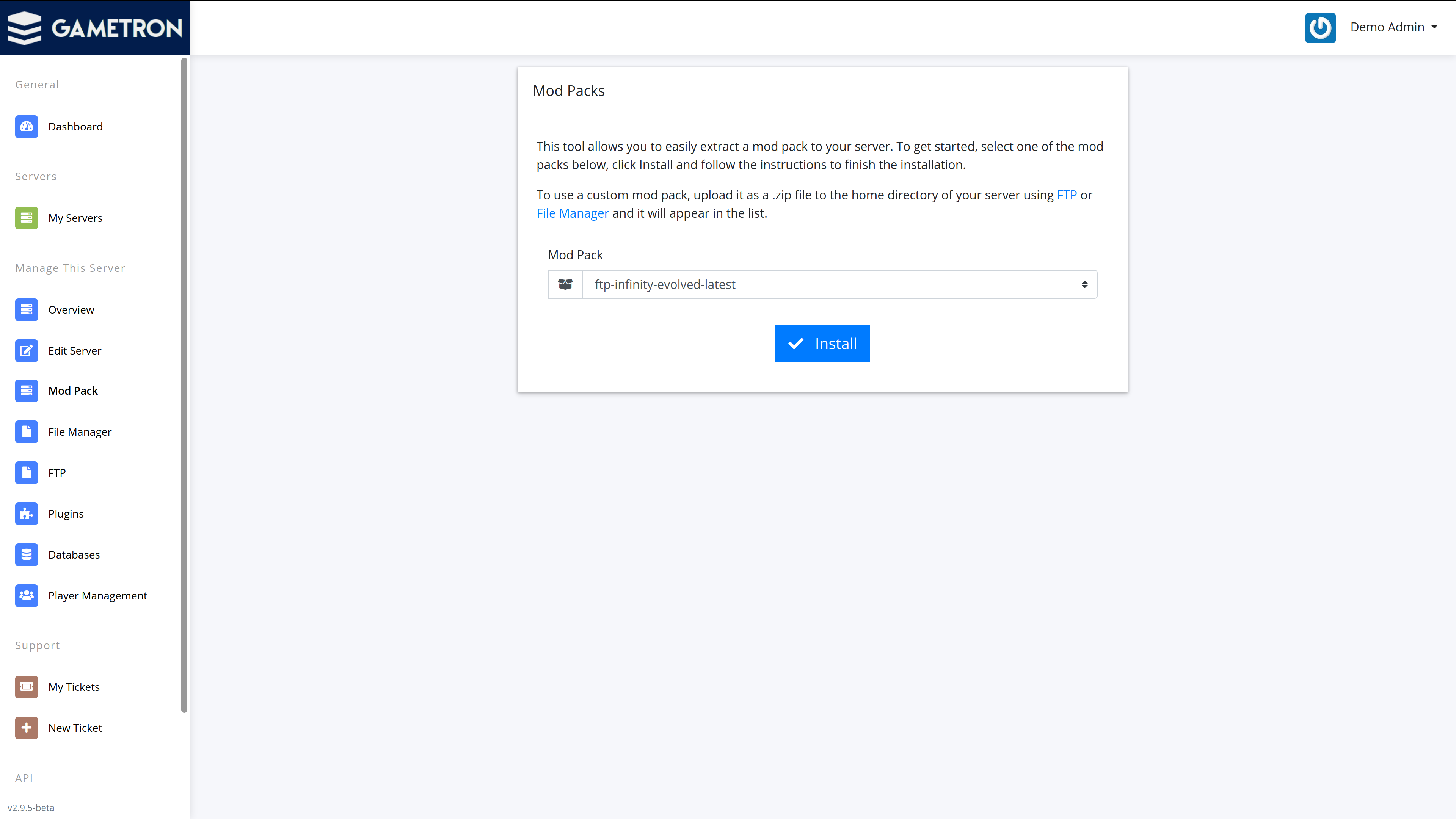
Mod packs are third-party packages that add additional functionality to servers. If you want to run a mod pack on your server, you can use the mod pack installer on the Mod Packs page.
The mod pack list is prepopulated with mod packs added by admins.
Installing a mod pack
To install the mod pack, select it from the Mod Pack dropdown, click Install and follow the instructions to finish installing the mod pack.
Using a custom mod pack
In case you can’t find the mod pack you are looking for, you can add a custom mod pack to the list by uploading it as a .zip file to the home directory of your server using the file manager or FTP. After you have uploaded the file, it will appear in the Mod Pack dropdown.