Installation - Slave
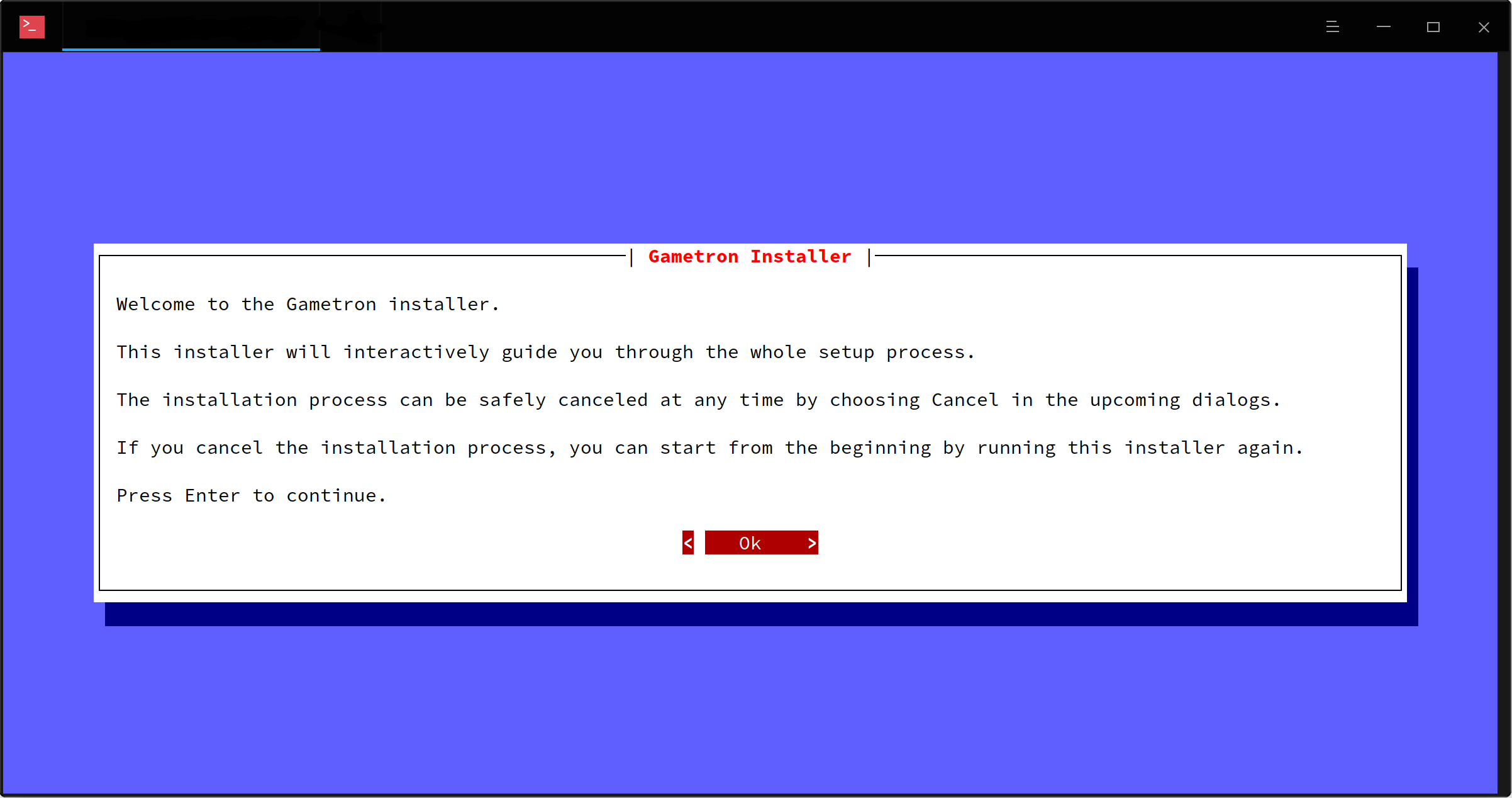
Our goal has been to make installing Gametron as simple as possible. We have created an interactive installer that handles whole installation process automatically by asking questions when more information is needed.
All you need to get started is a server with Docker installed.
If you are new to Gametron and are looking for a complete step-by-step installation and setup guide that covers more than just installing Gametron, have a look at Complete Setup Guide.
Pre-requirements
- Ubuntu 16.04 or CentOS 7¹ or newer. Ubuntu 20.04 is recommended.
Other distributions may work but are officially unsupported. It is recommended to use an officially supported distribution and version.
It is recommended to install the slave on a newly installed server and run the master on a separate server. However, it is possible to install both the master and slave on a single server.
¹ SELinux must be set to permissive or disabled on CentOS.
Before you get started
Before you get started, review these changes the installer will make to your server.
When you run the installer, it will…
-
Generate all required configuration files under
/var/lib/gametronbased on your answers to the questions the installer asks. -
Request and install a free SSL certificate from Let’s Encrypt. The certificate will be placed under
/etc/letsencrypt. -
Set up a Docker container (“gametron-slave”) for Gametron slave. The container includes everything needed for the slave to run.
-
Set up a Docker container (“gametron-certbot”) to help with SSL certificate renewal when renewal is due.
-
Set up a Docker container (“gametron-watchtower”) to watch for updates to Gametron slave. Once an update is released, the slave will automatically be updated to the latest version.
Installation
-
Install Docker on the server if it’s not installed already.
-
Create an A or CNAME record that points to the IP address of the server (e.g. panel.yourdomain.com –> 1.2.3.4) and wait for it to propagate.
-
Make sure no web server is listening on port 80 during installation. Let’s Encrypt is unable to issue a certificate for your server if port 80 is occupied. This includes Gametron master if you have installed it on the same server.
-
Run the following command to start the interactive installer. The installer will guide you through the rest of the setup process.
Installation can be safely canceled at any time. However, note that running the installer again will overwrite the choices you have made during previous installation. Servers or other data stored by the slave will not be affected by reinstalling. If you want to start the installation from the beginning, you can simply run the installer again.
wget https://downloads.gametron.io/installer/gametron-installer -O gametron-installer && chmod +x gametron-installer && sudo ./gametron-installer && rm -f gametron-installer
When the installation is finished, you can connect the slave to a Gametron master on the New Slave page.