Discord Bot
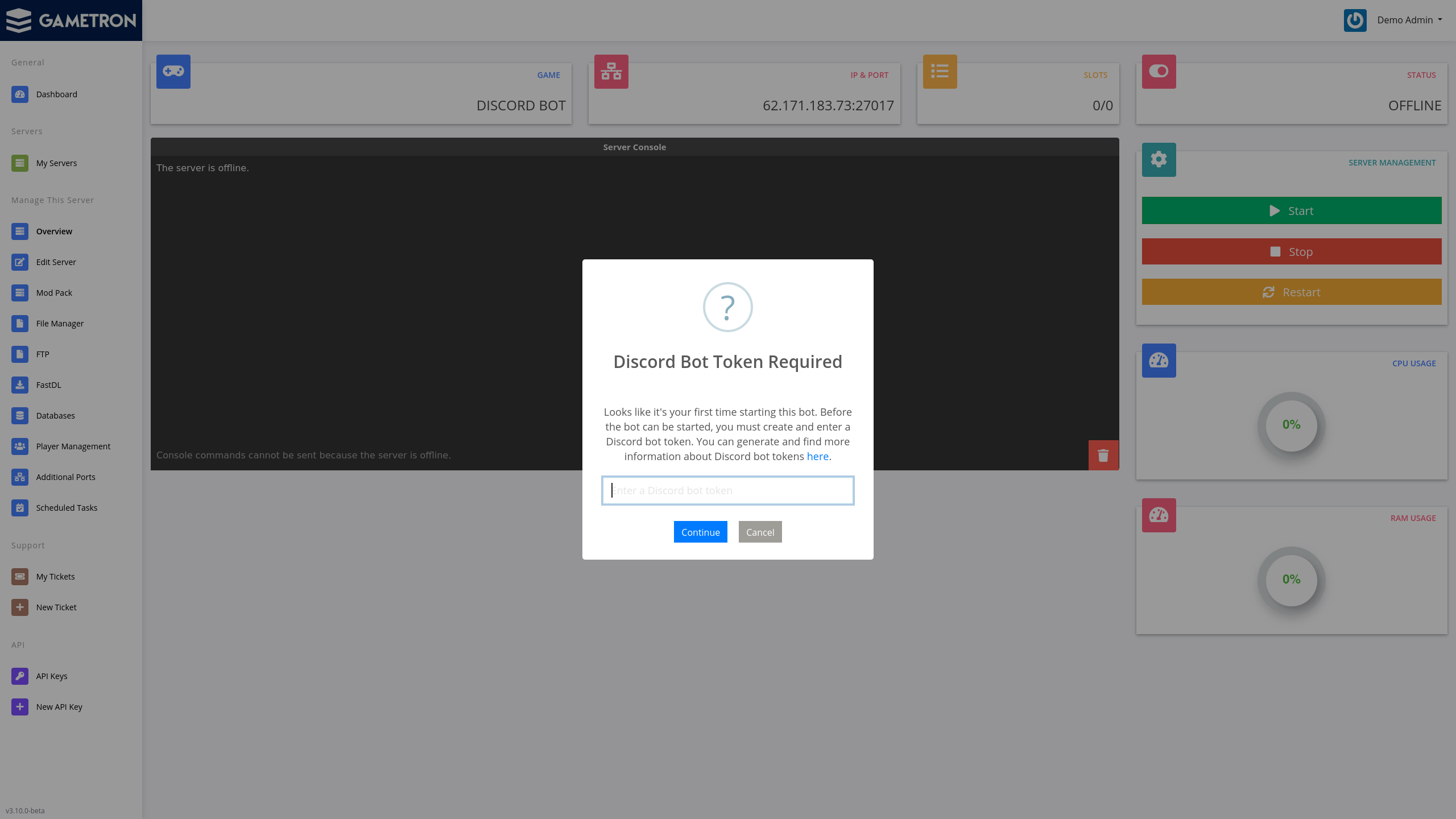
Hosting a Discord bot using Gametron is quite simple: upload the source code to the server’s directory using FTP or file manager and start your bot (server). If you’re starting the bot for the first time, you’ll be prompted for a bot token. The prompt will provide more information about how to get one.
The bot will be started with a file called app.js in the root folder of the server so make sure the file exists before starting the bot.
Discord bots are hosted using Node.js version 14.
Installing dependencies
Dependencies are installed automatically using npm install when a server is (re)started.
Updating a bot
To update a bot, upload the newest source code to the server’s directory using FTP or the built-in file manager. After uploading the new files, restart the bot to apply the update.