Additional Ports
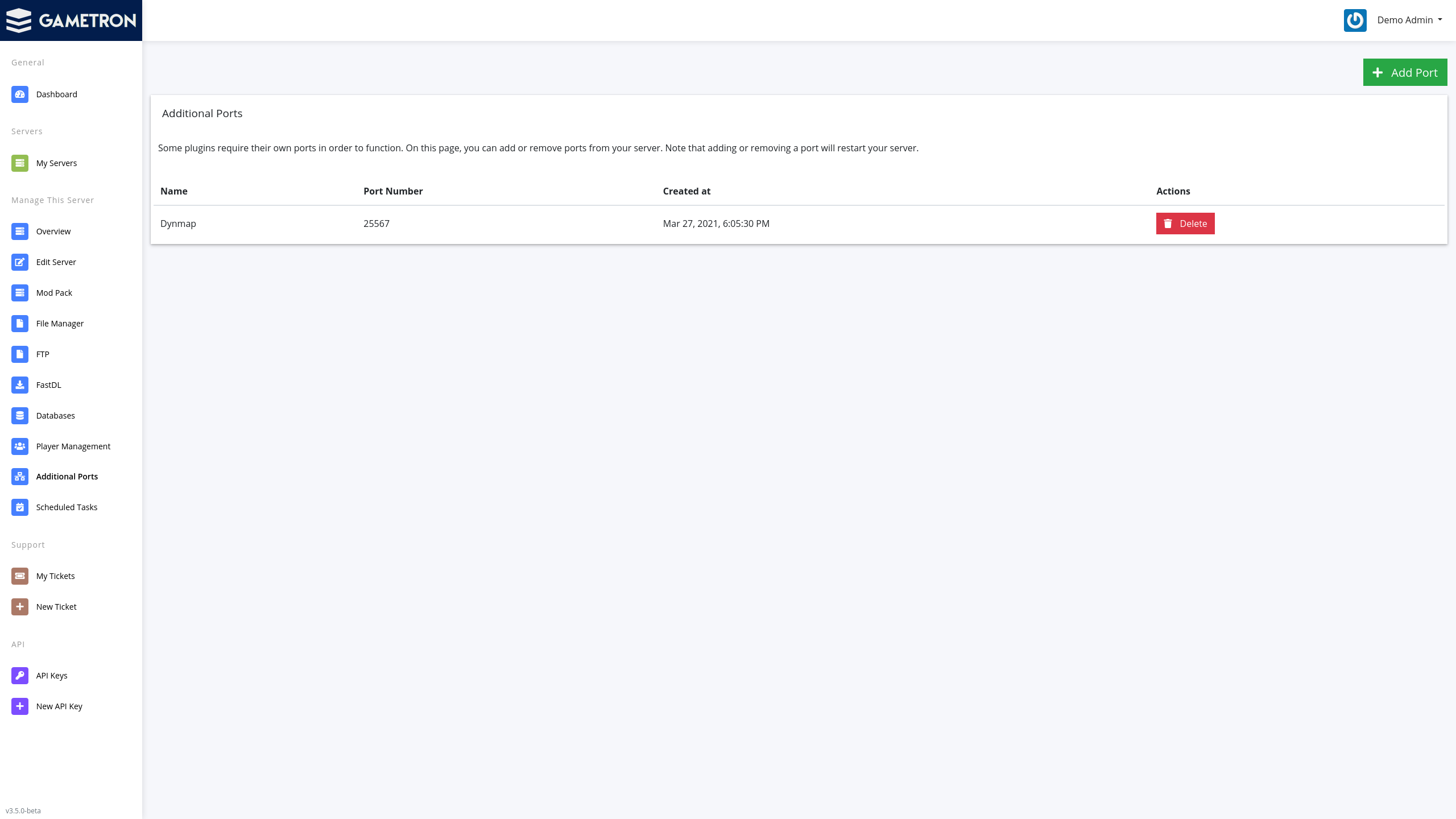
Some plugins require their own ports in order to function. On the Additional Ports page, you can add new ports for your server for this purpose. The traffic that your server receives to these ports will be forwarded to whichever plugin is configured to listen on that port.
Creating an additional port
-
To add an additional port to your server, click the Add Port button.
-
Enter a name for the port to describe the purpose of the port (e.g. “Dynmap”).
-
Click Add and the port will be immediately added to your server.
Note: Adding or removing a port will restart your server.