JAR Files
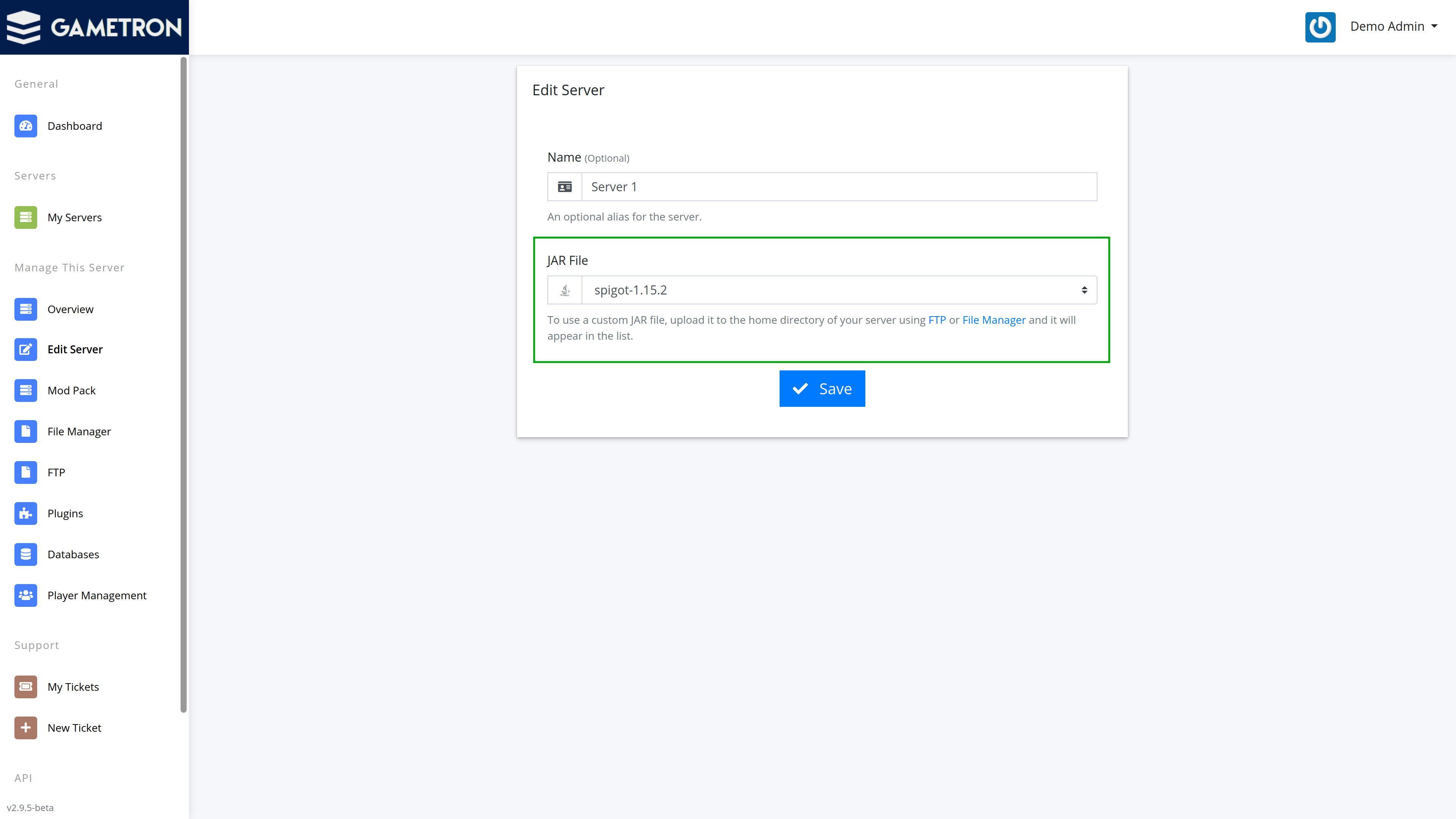
JAR files are files the main server executables files used to start a server. Users can choose the JAR file they want to use with their server on the Edit Server page in the JAR File dropdown.
The JAR file list on the Edit Server page shows all JAR files available to that server. Initially when a new server is created, the JAR file list consists of JARs added by admins to the slave the server is hosted on. The list is unique to each slave, and if you add a JAR file to one slave, it will be available on servers hosted on that slave only.
Users can add their own JARs to list by uploading them to the root directory of their server. This allows them to use a custom JAR file with their server.
Adding new JAR files
To add a new JAR file for servers on a slave, simply place the file to the /var/lib/gametron/slave/minecraft/jars
directory on the slave. You can do this using FTP, SCP, wget, curl or any other method you want.